Top IPTV Problems and Their Quick Solutions
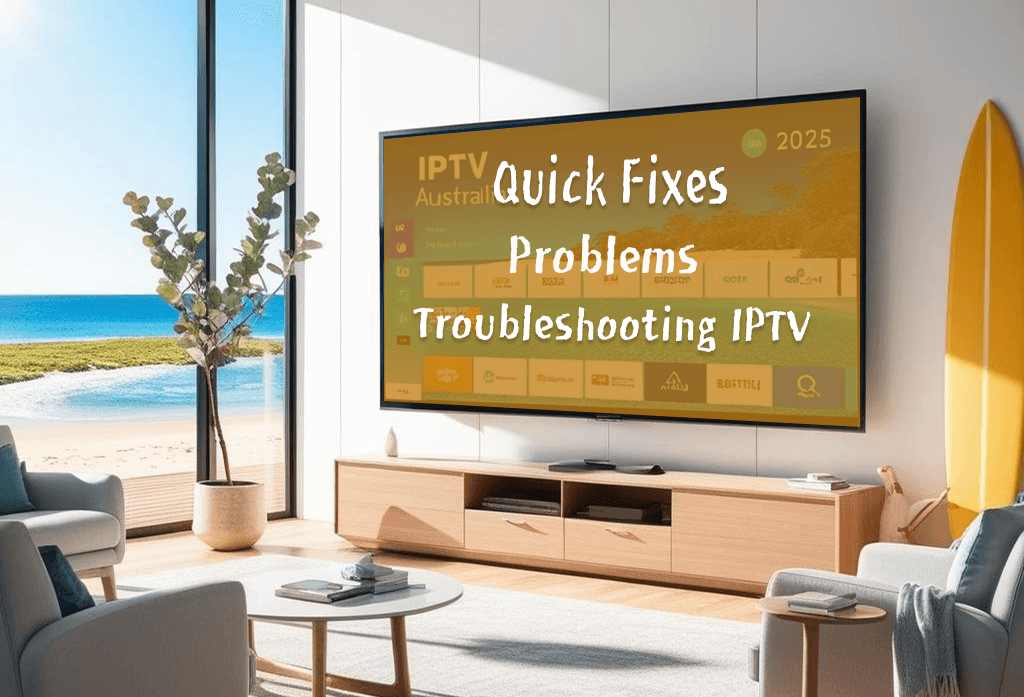
By IPTV Gold One | Published May 25, 2025
IPTV has become one of the most popular ways to watch live TV, sports, and on-demand content in Australia. But even the best IPTV services can run into occasional issues. Whether it’s buffering, missing channels, or login errors, most problems have simple fixes.
In this guide, we’ll walk you through the most common IPTV problems and show you quick solutions to get your streaming experience back on track.
1. Buffering or Freezing Streams
Problem: The stream keeps pausing, lagging, or freezing.
Quick Fixes:
- Check your internet speed. You need at least 10 Mbps for HD, and 25+ Mbps for 4K.
- Use a wired Ethernet connection if possible, instead of Wi-Fi.
- Restart your router and your IPTV device.
- Clear cache on the IPTV app or device.
- Switch to a different server or channel source within your IPTV app.
Bonus Tip: Use a VPN if your ISP is throttling streaming traffic.
2. No Channels or Channels Not Loading
Problem: Your channel list is blank, or channels won’t load.
Quick Fixes:
- Ensure your M3U URL or Xtream code is correctly entered.
- Refresh or reload the channel list in your IPTV app.
- Check if your subscription is still active.
- Use a backup playlist if available.
- Restart the app or force close and reopen it.
3. Login or Authentication Errors
Problem: You see an error like “Invalid login” or “Authentication failed.”
Quick Fixes:
- Double-check your username, password, and server URL.
- Make sure there are no spaces accidentally copied when pasting credentials.
- Contact your IPTV provider (like us at IPTV Gold One) to verify your account status.
4. Audio/Video Out of Sync
Problem: Sound and video aren’t matching up.
Quick Fixes:
- Try switching video players (e.g., VLC, MX Player, or the built-in player).
- Restart the stream or change the channel and come back.
- Adjust audio delay settings if your app allows it.
5. IPTV App Crashing or Not Opening
Problem: The app closes on launch or freezes on startup.
Quick Fixes:
- Uninstall and reinstall the IPTV app.
- Ensure your device has the latest firmware or OS updates.
- Clear the app’s cache and data.
- Try a different IPTV player, such as IPTV Smarters Pro, TiviMate, or XCIPTV.
6. Some Channels Not Working (Black Screen or “Channel Down”)
Problem: Only specific channels won’t load, while others work fine.
Quick Fixes:
- Switch to an alternative stream or backup source within the app.
- Report the channel to your provider — it might be a temporary issue on their end.
- Make sure you’re using the latest version of the playlist or app.
7. EPG (TV Guide) Not Showing
Problem: The Electronic Program Guide is blank or outdated.
Quick Fixes:
- Refresh the EPG from within the app settings.
- Ensure your M3U or Xtream login includes EPG data support.
- Wait a few minutes — some guides take time to fully load.
Final Thoughts
No IPTV service is completely issue-free, but most problems are simple to solve with the right approach. At IPTV Gold One, we offer reliable service, regular updates, and helpful support to ensure your IPTV experience stays smooth.
Still having trouble?
Contact our support team or check your IPTV dashboard for live help and troubleshooting tools.
Table of Contents
© 2023 All rights Reserved. iptvgoldone.com