IPTV EPG Not Working? Here’s How to Fix It
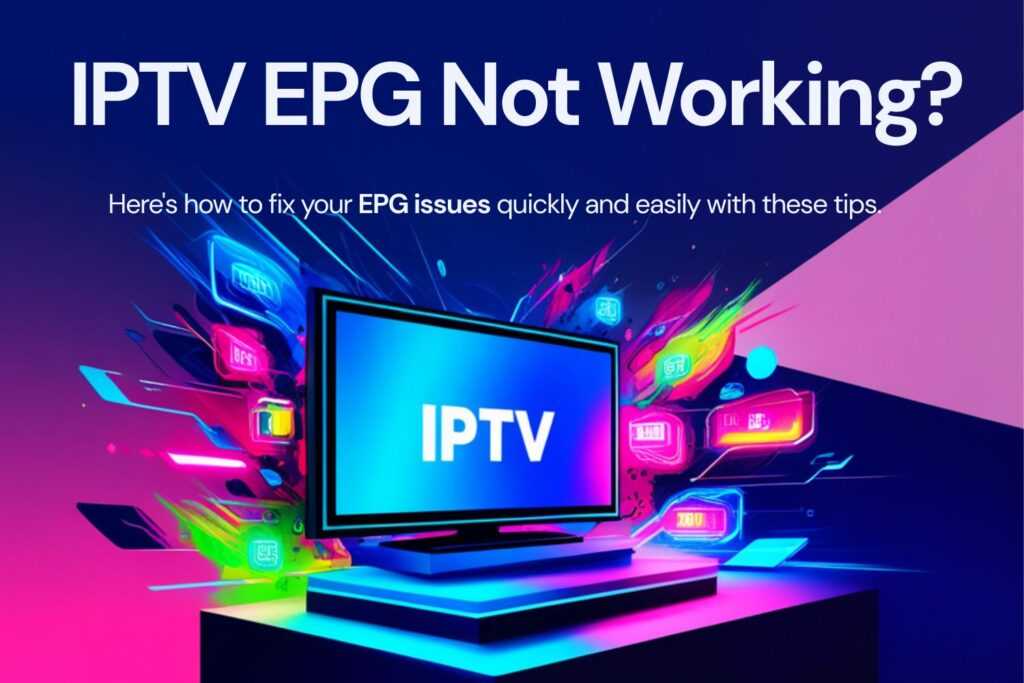
If you use IPTV, you know how essential the Electronic Program Guide (EPG) is for navigating channels and scheduling your favorite shows. But sometimes, the IPTV EPG stops working or doesn’t load correctly, which can be frustrating. In this guide, we’ll explore the common reasons why your IPTV EPG isn’t working and how to fix it quickly.
What Is IPTV EPG?
The Electronic Program Guide (EPG) is a digital TV guide that displays information about TV programs, including schedules, titles, and descriptions. IPTV services rely on EPG data to give users an easy way to see what’s on and plan their viewing.
Common Reasons Why IPTV EPG Is Not Working
- Incorrect EPG URL or Source
Your IPTV app or device uses an EPG URL to fetch the guide data. If the URL is wrong, outdated, or the source server is down, the EPG won’t load. - Outdated or Unsupported IPTV Player
Using an older or incompatible IPTV app can cause EPG issues because it may not support the latest formats or protocols. - Network or Connectivity Problems
Poor internet connection or network restrictions can prevent your device from downloading the EPG data. - Cache or App Glitches
Sometimes the IPTV app cache gets corrupted, or the app itself experiences bugs, causing the EPG to malfunction. - EPG Data Format or Timezone Mismatch
EPG files come in XML or JSON format, and if the time zones aren’t set correctly, the program schedule may appear off or not at all.
How to Fix IPTV EPG Not Working
1. Verify the EPG URL
- Check with your IPTV provider for the correct and updated EPG URL.
- Make sure you input the URL exactly as provided.
2. Update or Change Your IPTV Player
- Update your current IPTV app to the latest version.
- If issues persist, try a different IPTV player like IPTV Smarters Pro, TiviMate, or Perfect Player that has good EPG support.
3. Restart Your Device and App
- Close the IPTV app and restart your device to clear temporary glitches.
4. Clear App Cache and Data
- Go to your device settings, find the IPTV app, and clear its cache and data. Then, reopen the app and reload the EPG.
5. Check Your Internet Connection
- Ensure you have a stable and fast internet connection.
- Try switching between Wi-Fi and mobile data if possible.
6. Adjust Timezone Settings
- In your IPTV app, make sure the timezone matches your location to display the correct program schedule.
Why Choose IPTV Gold One for Reliable IPTV Services?
At IPTV Gold One, we pride ourselves on offering premium IPTV subscriptions with regularly updated EPGs to ensure you never miss your favorite shows and sports. Our M3U playlists are compatible with most IPTV players and come with stable EPG sources tailored for Australian users. If you experience any issues, our support team is ready to assist you.
Explore our packages today at iptvgoldone.com and enjoy a seamless IPTV experience with fully working EPG guides.
Bonus Tips for a Smooth IPTV EPG Experience
- Use IPTV services that provide regular EPG updates.
- Bookmark or save the EPG URL from your IPTV provider for quick access.
- Consider using external EPG services if your IPTV provider doesn’t supply reliable guides.
Conclusion
IPTV EPG issues can be annoying but are usually easy to fix by verifying your EPG URL, updating your IPTV app, and ensuring a stable internet connection. For the best experience, trust a reliable IPTV provider like IPTV Gold One, offering updated M3U playlists and strong EPG integration tailored for Australian viewers.
Table of Contents
© 2023 All rights Reserved. iptvgoldone.com