How to install IPTV apps like Tivimate?
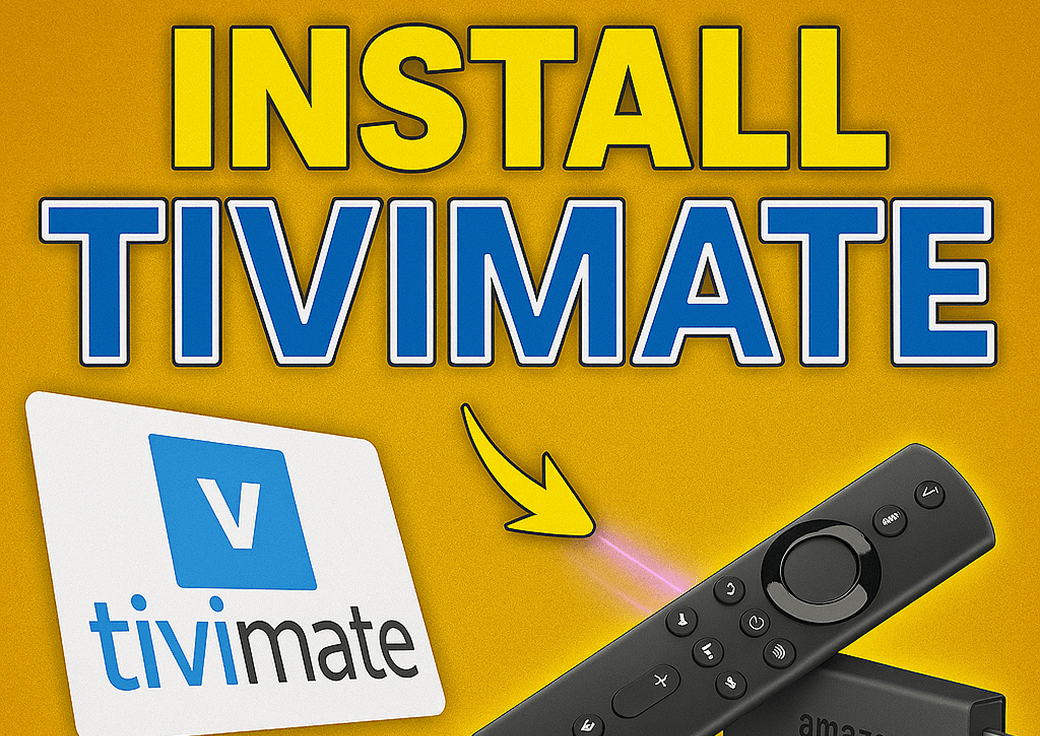
By IPTV Gold One | Updated May 23, 2025
Want to enjoy seamless IPTV streaming on your Firestick, Android TV, or Smart TV? TiviMate is one of the best IPTV player apps available, especially for those using M3U playlists or Xtream Codes. In this guide, we’ll show you how to install and set up TiviMate in just a few steps.
🏠 What Is TiviMate IPTV Player?
TiviMate is an Android-based IPTV player designed for big screens like Smart TVs and Android TV boxes. It supports M3U, Xtream Codes, and Stalker Portal formats but does not provide any content itself. You must have a valid IPTV subscription.
Key Features:
Clean, modern EPG (TV guide)
Multiple playlist support
Catch-up and favorites
Advanced playback settings
🚀 How to Install TiviMate on Firestick (Step-by-Step)
Step 1: Enable Apps from Unknown Sources
Go to Settings > My Fire TV > Developer Options.
Turn on Apps from Unknown Sources.
Step 2: Install Downloader App
From the Firestick home screen, search for Downloader.
Install and open it.
Step 3: Download TiviMate APK
Open Downloader and enter this URL:
https://bit.ly/tivimate2025(or your trusted source)Download the APK file and install it.
Step 4: Launch TiviMate
Open TiviMate from Your Apps & Channels.
Accept permissions and proceed to add your playlist.
📱 How to Install TiviMate on Android TV or Smart TV
On your device, go to Google Play Store.
Search for TiviMate IPTV Player.
Click Install.
Once installed, open the app and configure your IPTV details.
👤 Adding IPTV Playlist (M3U or Xtream Codes)
Open TiviMate > Add Playlist.
Choose between M3U Playlist or Xtream Codes login.
Enter your IPTV URL and credentials.
TiviMate will load your channels and EPG.
🌟 TiviMate Premium (Optional)
The free version has limited features. Consider upgrading to TiviMate Premium for:
Multiple playlists
Catch-up
Backup/restore options
Scheduled recordings
Cost: ~$8/year or ~$25/lifetime for up to 5 devices.
🚀 Pro Tips for Smooth Streaming
Use a fast IPTV service (like those offered at iptvgoldone.com)
Connect to Ethernet or strong Wi-Fi
Enable hardware decoding in settings
Keep your playlists updated
🔒 Is TiviMate Legal?
TiviMate itself is legal as it does not host content. However, make sure your IPTV provider is legitimate. Avoid illegal or pirated streams.
📆 Final Thoughts
TiviMate is a top-tier IPTV player that enhances your viewing experience. Whether you’re on Firestick or Android TV, setup is easy and quick. Just remember to use it with a reliable IPTV subscription.
Explore our premium IPTV options at iptvgoldone.com to get started today!
🛠 What Is TiviMate?
TiviMate is an IPTV player app designed specifically for Android TV devices. It doesn’t provide content — instead, it allows you to stream live channels, movies, and TV shows using your M3U playlist or Xtream Codes login from an IPTV provider like IPTV Gold One.
📲 Compatible Devices
TiviMate and similar IPTV apps work best on:
- Amazon Fire TV Stick / Fire TV Cube
- Android TV boxes (like Nvidia Shield, Formuler Z10, etc.)
- Smart TVs running Android TV OS
- Google Chromecast with Google TV
🚀 How to Install TiviMate on Firestick
Step 1: Enable Unknown Apps
- Go to Settings > My Fire TV > Developer Options
- Enable Apps from Unknown Sources
Step 2: Install Downloader App
- From the Firestick Home Screen, search for Downloader
- Install and open the Downloader app
Step 3: Download TiviMate APK
- In Downloader, enter this URL:
https://bit.ly/tivimate-latest(Note: always use a trusted source or your provider’s link) - Download and install the APK file
Step 4: Open TiviMate
Once installed, open TiviMate from your apps section.
📂 How to Set Up IPTV in TiviMate
After launching the app:
- Choose “Add Playlist”
- Select method:
- M3U Playlist URL (provided by your IPTV provider)
- Xtream Codes Login (username, password & portal URL)
- Enter the info → click Next
- The app will load your channels, EPG, and categories
You’re ready to start watching!
🧑💻 Pro Tips for TiviMate Users
- Use TiviMate Premium (small annual fee) to unlock:
- Multi-screen support
- Catch-up TV
- Recording
- Custom channel grouping
- Always use a VPN when streaming to protect your privacy
🔁 Alternatives to TiviMate
Here are a few other IPTV player apps worth trying:
| App Name | Best For | Platform |
|---|---|---|
| IPTV Smarters Pro | Beginner-friendly setup | Android, iOS, Firestick |
| XCIPTV Player | Xtream Codes compatibility | Android, Firestick |
| OTT Navigator | Power users | Android TV |
| GSE Smart IPTV | Mobile streaming | Android, iOS |
⚠️ Legal Disclaimer
TiviMate and IPTV player apps do not provide content. You must use them with a legal IPTV subscription. Streaming copyrighted material without a license may violate your country’s laws. Use legitimate services to stay safe.
✅ Final Thoughts
Installing and setting up IPTV apps like TiviMate is easier than ever. Whether you’re using a Firestick or Android box, this app delivers a powerful streaming experience when paired with a quality IPTV provider like IPTV Gold One.
Need help choosing the right plan or getting your M3U link? Contact us — we’re here to help.
Table of Contents
© 2023 All rights Reserved. iptvgoldone.com