Top IPTV Apps for Android and iOS
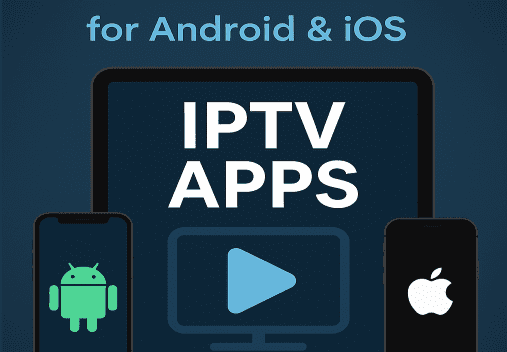
In today’s fast-paced streaming world, watching your favorite TV shows, live sports, and international channels has never been easier—thanks to IPTV apps. Whether you’re using an Android phone or an iOS device, having the right IPTV app can dramatically improve your viewing experience. In this post, we explore the best IPTV apps for Android and iOS, and how to get started with IPTVGoldOne for seamless, high-quality streaming.
📱 Why Use IPTV on Mobile Devices?
Smartphones and tablets are now powerful enough to stream high-definition IPTV content. Here’s why many users prefer mobile IPTV apps:
- Portability: Watch TV anywhere, anytime.
- Ease of use: Most apps come with intuitive interfaces.
- Multi-device compatibility: Use the same IPTV subscription on multiple devices.
🔝 Top IPTV Apps for Android
1. IPTV Smarters Pro
One of the most popular apps, IPTV Smarters Pro allows users to stream live TV, VOD, and series. It supports M3U playlists and Xtream Codes API—making it fully compatible with our IPTV M3U playlist.
2. TiviMate
A powerful IPTV player designed for Android TV and mobile devices. With an elegant EPG and multi-playlist support, it works seamlessly with IPTVGoldOne subscriptions.
3. Perfect Player IPTV
Offers advanced settings, customizable themes, and full M3U support. It’s ideal for users looking for a detailed and flexible viewing experience.
🍏 Top IPTV Apps for iOS
1. GSE Smart IPTV
A top-rated app on the App Store, GSE Smart IPTV supports JSON and M3U formats. It’s fully compatible with the IPTVGoldOne M3U playlist.
2. IPTVX
Designed exclusively for Apple users, IPTVX offers cloud sync, multi-user support, and beautiful UI. It’s ideal for streaming live channels and VOD from your IPTV provider.
3. OttPlayer
A clean and simple app that supports multiple IPTV protocols. It’s perfect for users who want a no-frills experience while still accessing premium IPTV content.
✅ How to Set Up IPTV on Android or iOS
- Download Your Preferred App
Visit the Play Store or App Store and install one of the apps listed above. - Get Your IPTV Playlist
Log into your IPTVGoldOne account and get your M3U link or Xtream Codes. - Enter IPTV Details
Open the app, add your IPTV credentials, and you’re ready to stream!
Need help? Check out our detailed guide on how to set up IPTV on Android and iOS.
⚠️ Things to Consider When Choosing an IPTV App
- Compatibility with your IPTV provider
- User interface and ease of use
- Support for EPG (Electronic Program Guide)
- Buffer-free performance
If you’re facing issues like lag or buffering, read our article on how to fix IPTV buffering problems.
🎯 Why Use IPTVGoldOne?
- 1000+ HD & international channels
- Instant activation & secure M3U playlists
- Works with top IPTV apps
- 24/7 live support
Explore the best IPTV plans in Australia today and start streaming on Android or iOS in minutes.
Final Thoughts
Choosing the right IPTV app can make or break your streaming experience. Whether you’re on Android or iOS, pairing a reliable IPTV app with a trusted provider like IPTVGoldOne ensures non-stop entertainment, top-tier support, and great value.
Table of Contents
© 2023 All rights Reserved. iptvgoldone.com